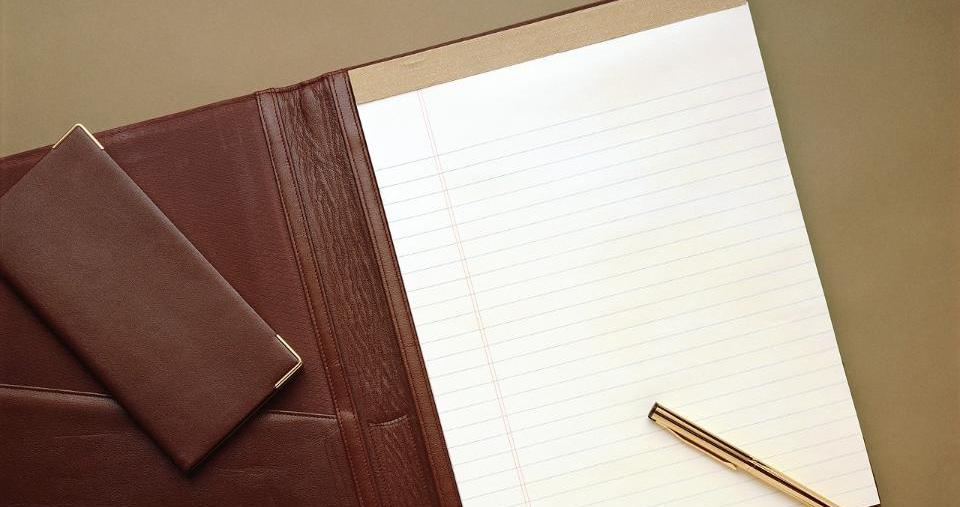
Email Training
Our weekly email training continues…in our last session conducted on February 4, 2019 we introduced the Calendar function which allows input of all those date-centric events you have to manage or attend. Maintaining them here also serves as a convenient reminder positioned in a central location. Look at it as a partial pay-back for your having volunteered to become an IT Representative. The more you use it, the more you will appreciate its value.
The other accompanying feature explored was the Task function where you commit necessary actions to digits and say when they are expected to be accomplished. Note that they modify their appearances to help remind you of the commitment, another bonus for your having volunteered. Thank you very much.
No doubt, you will discover many ways these features can be used that we've not yet thought of (pardon the prep here). Just make a note and bring them to class so we all can benefit.
Again, our next session will include a few minor workshop exercises involving sending emails to fellow participants before class. Exercise requirements will be sent to your church email addresses. These can be accomplished in less than 10 minutes.
Class convenes on Mondays at 8:30 pm. Our tele-conference phone number is {605) 475-4882. A code is required to gain entry to participate. Please call Elder Carter or Ron Bowks if you have forgotten code access information.
Our practice of reviewing previous lessons prior to introuducing the new topic will continue as we work to ensure as much as possible that everyone is grasping everything available in this tremendously valuable product. Do not be concerned about not participating in previous sessions. Our review process at the beginning is geared to catch everyone up.
Continuing lesson plans will include:
Task Lists - Managing To Do's, Reminders
Calendar - Setting & Clearing Appointments
Drafts - Editing, Revising, Converting drafts to Sent mail
Spam - View, Clear, or Delete spam
Folders - Indexing, Organizing you work
Archive - Saving valuable communications
Creating Signatures - Not having to sign each individual email
Distribution Lists - Enables sending messages en masse (by the group)
Address Books - Allows for physical address input, plus additional info
Of course, you are quite welcome to sign in and practice between sessions. Should any questions develop during these sessions, please call for immediate help.
Thanks much to all and may God bless,
Elder Carter
Ron Bowks
If you are experiencing the message: "Do you want Adobe Flash Player to run on this site? Only allow Adobe Flash Player on sites you trust", please see the below instructions:
Following this comment there is an open checkbox next to the message 'Remember this decision'. Please check the box--otherwise you will be presented with this choice to make every time you visit this site. And finally you will have 2 choices appearing at the bottom of the page, 'Allow' and 'Don't Allow'. Choose 'Allow'. If you choose 'Don't Allow', you will not be able to view the documents.
Once you choose 'Allow', you will have to wait a few moments for the documents to show as this is a relatively large file. The docuements downloaded allow you to: A. view from the web site, B. download to your machine, or C. print from your machine.
Anyone needing help, please call while in process and either Elder Carter or Ron Bowks will walk you through getting this resolved.
*****************
Syllabus
NCCCC Congregation 1&1 Email Lessons
Following is a listing of the sessions covered to date and the sessions upcoming in the email training. This is simply a guideline so that any participant or prospective participant can navigate through the essential elements in handling the creation and receipt of their church’s emails. Hopefully this is sufficient so as to allow an individual to review where necessary, or to proceed through the necessary elements at one’s own pace in gaining knowledge of the email product.
Establish Web bookmark – build in browser for quick navigation
Establish email Portal bookmark -- similarly, for quick navigation
Build Distribution List -- from sent email text list ( see in-box)
Address Book – definition, purpose
Distribution List vs. Address Book -- compare & contrast
Inbox – managing received email
Compose -- preparing email for sending
Icons -- definitions, managing these helpful, miniature symbols
- left direction arrow – reply to sender
- double left direction arrow – reply to all
- right directed arrow – forward (to whom designated)
- trash can – delete email specified
- slashed circle – mark as spam
- ribbon – set color
- file box – archive email (for future use)
- magnifying glass – short cut in navigation
- triple stacked dashes – more actions (right click to see)
Tasks -- formulate your todo lists
Signatures – generates your name, ph num, email, etc at ‘Compose’
Calendar – post, manage upcoming events
Portal – Elements of your entire email account at a glance, inbox, appts, tasks, etc.
Happy navigating!
